I lost my 247PT password.
If you do not know your password anymore, you can have a new one sent to you here.
A second option is to go to the login page, and click on the link in the red box, as shown in the image below:
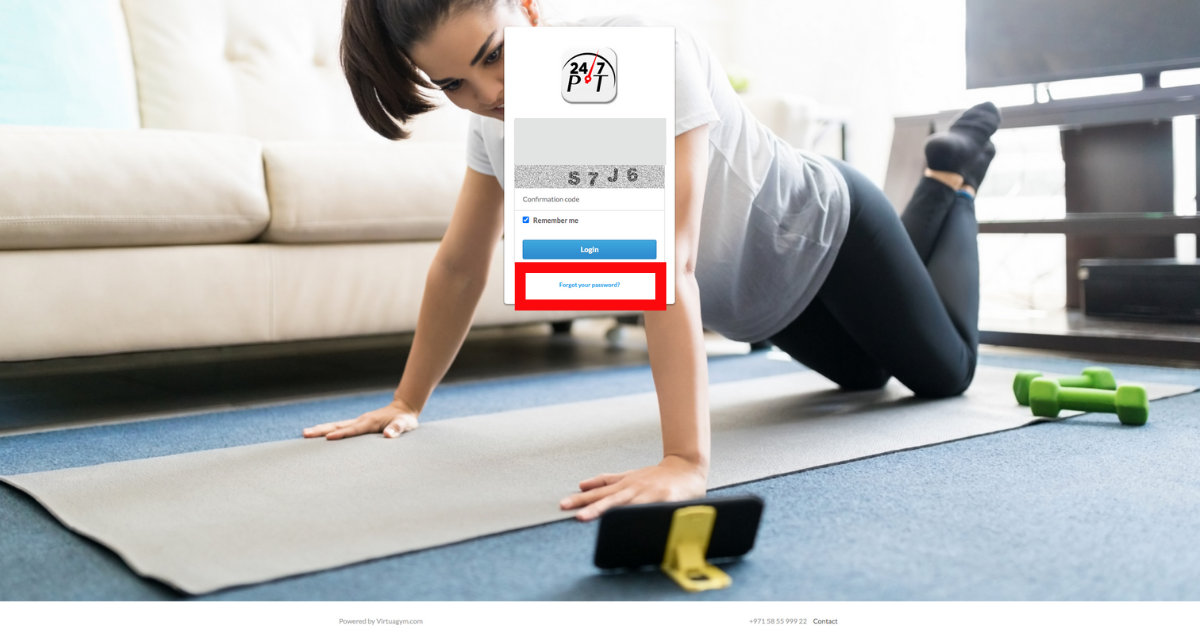
Enter your e-mail address and you will receive an e-mail containing a new password. Please check your SPAM inbox if you did not receive the email in your inbox.
Please note that the new password will only be activated after you click the link in the e-mail.
Related Articles
Where Can I Change My Email And/or Password?
In this article, we will explain to you how to change your password or email address. You only need two things to access your 247PT account: an email address and a password. For whatever reason, you might need to change that information. Forgot your ...I can't login to 247PT.
If you cannot log in, there are three possible causes. 1. You cannot remember your password You can change your password here. 2. You have not accepted your invitation to 247PT 3. You do not have an active membership. In this case, check out ...What are the benefits of using 247PT?
Marketing your profile Auto-Booking management Quick multiple clients management Software for online training plans Software for online nutrition plans Using for free the 247PT's partner fitness facilities for any PT session. Support 24/7 Free ...How do I connect 247PT with FitBit?
Using the Fitbit your calories, workouts, walking distance, steps taken, and your sleep rhythm will be registered. The Fitbit is available for iPhone, Android, or accessible via an application on the Web. This article explains how you can connect a ...How do I create my own workout?
1. Open the 247 PT App. (Please make sure you are already a member). 2. Select the first option "Workouts" from the main menu. 3. Choose the first option "Create Workout". 4. Add your workout image. You can choose from our default library or upload ...